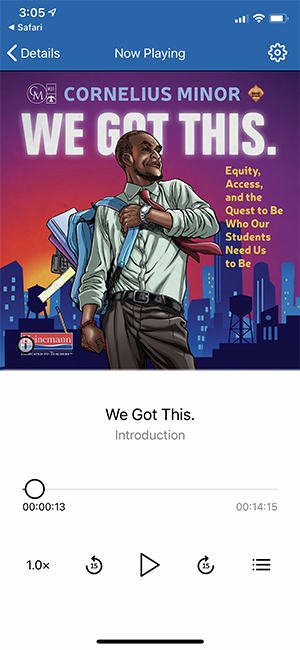Audiobooks are a fun way to learn something new, but they do require a number of steps before you can sit back and read. The good news is that you only need to set it once.
- Find this Audiobook We Got This. : Equity, Access, and the Quest to Be Who Our Students Need Us to Be through the Search Everything tab on the Library’s homepage search box.
- If you see a headphone icon and the word Borrow in the database record you’re on the way.
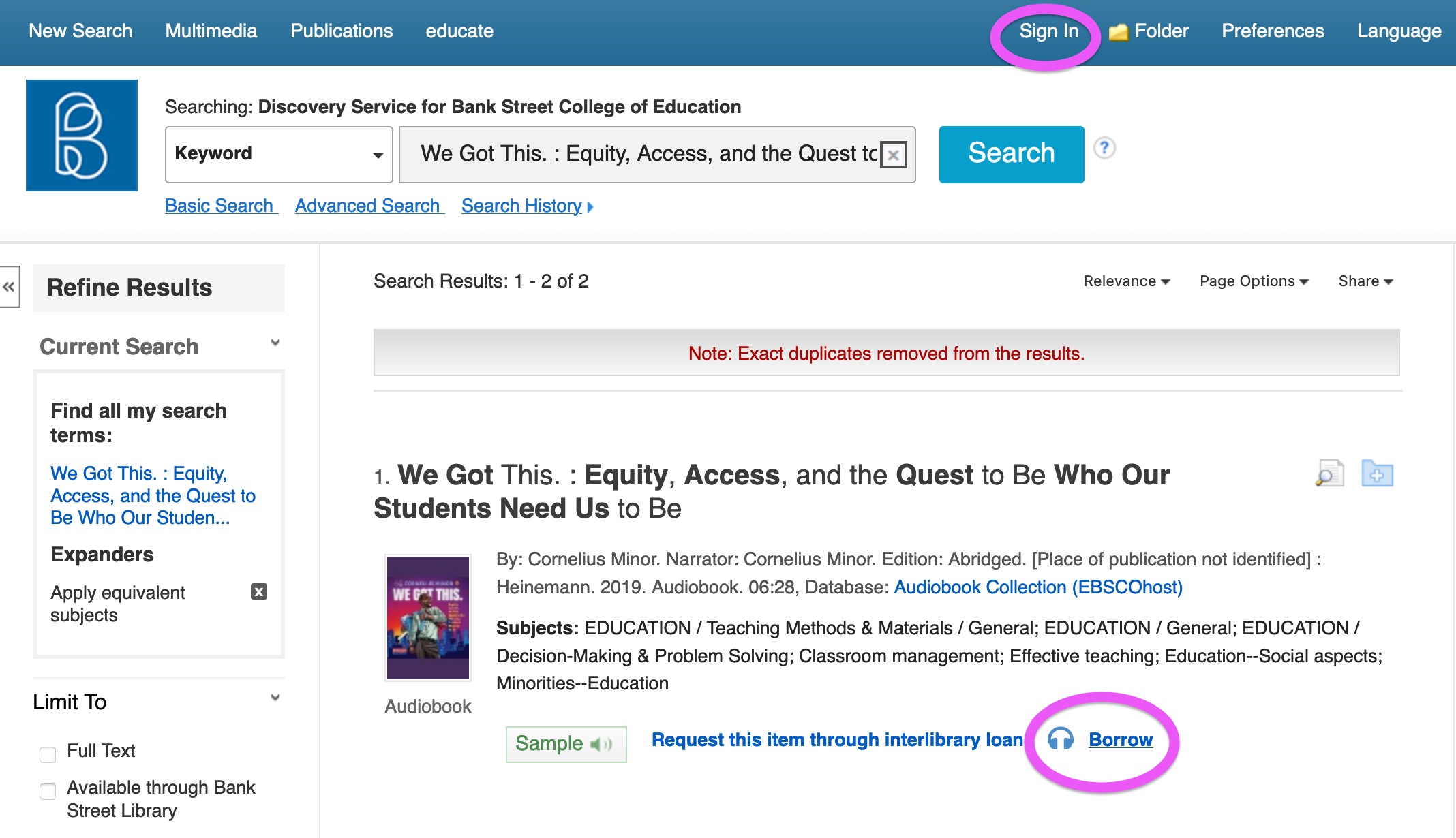
- When you click Borrow, a pop-up box will appear, and ask you for your EBSCOhost Account login.
- If you haven’t got an EBSCOhost Account, you’ll be prompted to create one (tip: use your Bank Street email address and password).
- Once you are signed in you can “download” the audiobook – but wait – you need a mobile device to listen to your audiobook.
- Go to Google Play or the Apple App Store on your mobile device, and download the EBSCO Audiobooks app (it’s free).
- Login to the App on your mobile device and the audiobook magically appears. The loan period is 21 days/
- You are now ready to enjoy your audiobook.
Please let us know of any issues you have with downloading and listening to audiobooks.